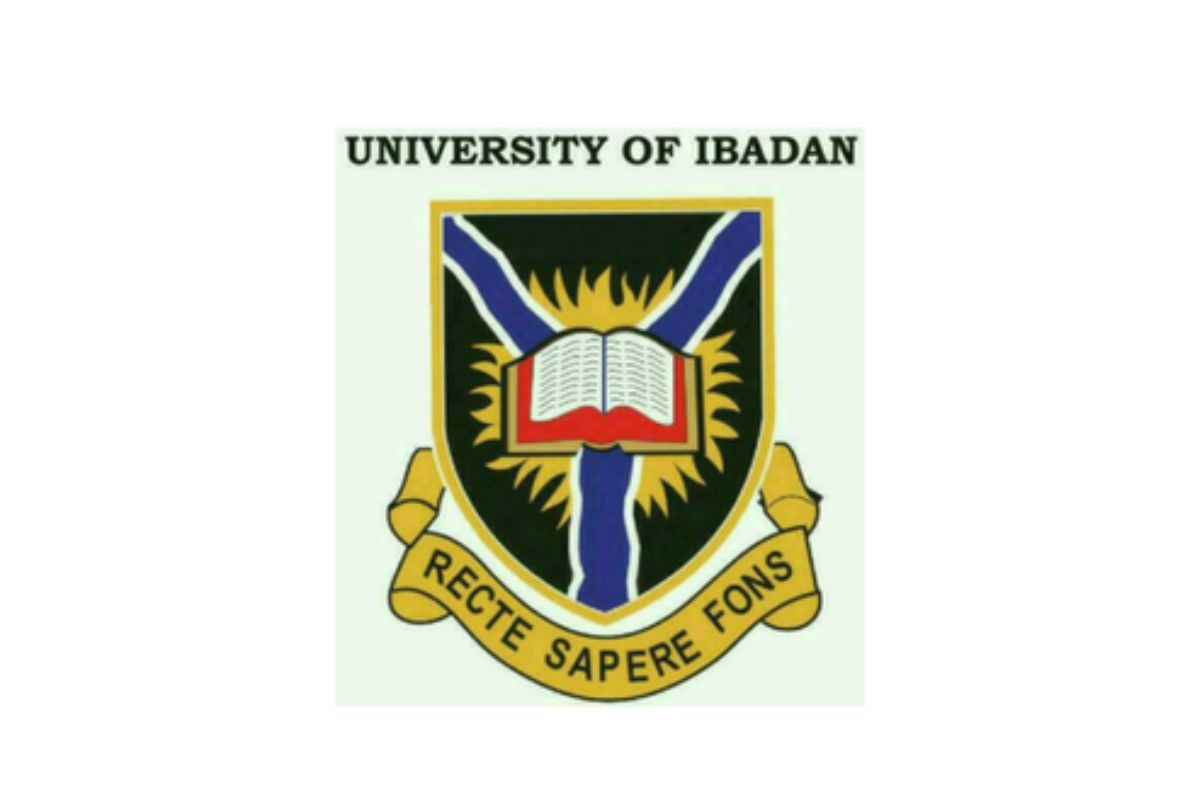UI Student Portal- Are you enrolled at the University of Ibadan (UI), and seeking information about the student portal? If so, we are pleased to inform you that the University of Ibadan (UI) administration has activated the student portal. This online platform is tailored for current and prospective students, facilitating various academic tasks easily.
Through the portal, users can effortlessly undertake course registration, fee payment, result checking, admission status verification, acceptance fee payments, transcript requests, access the academic calendar, explore extra credit opportunities, and defer admissions, among other functionalities. The student portal is indispensable for both incoming and returning students at the University of Ibadan, serving as a vital resource for managing academic affairs efficiently.
About the UI Student Portal
The UI Student Portal is an online platform provided by the University of Ibadan where students can access a range of academic and administrative services. This portal serves as a centralized hub for students to perform various tasks, including course registration, checking exam results, accessing academic resources, and obtaining important announcements.
It is a digital gateway that streamlines communication between students and the university, facilitating a more efficient and accessible approach to managing academic affairs. The UI Student Portal reflects the institution’s commitment to leveraging technology for the benefit of its students, enhancing their overall educational experience.
Advantages of Utilizing the UI Student Portal
The UI Student Portal offers convenience through effortless program applications, checking admission status, processing fee payments, and completing course registrations. Enhancing student communication provides a unified platform for accessing vital information such as semester results, transcript applications, and matriculation gown payments, thereby streamlining administrative processes.
UI Student Portal
To log in to the UI student portal, make sure you have a reliable internet connection. For the best user experience, we recommend using a laptop or desktop computer. Follow the provided steps below:
- Go to: https://student-portal.ui.edu.ng/
- Click on “Student Profile.”
- Enter your login details
- Click “Login”
- Access your information
How To Login To UI E-Portal For Returning Students
- Returning Students E-Portal: https://student-portal.ui.edu.ng/
How To Reset UI E-Portal Password
- To initiate a password reset, kindly provide either your username or email address. Upon locating your information in the database, an email containing instructions on restoring access will be dispatched to the provided email address.
University of Ibadan (UI) Official Portal
- UI official portal: https://ui.edu.ng/
Visit the official University of Ibadan (UI) website for additional contact details or to submit queries through their online contact form.
University of Ibadan (UI) Contact Address:
Email:
Phone: +234 (22) 81 03 168
Address: Oduduwa Road, Ibadan, Oyo, Nigeria
This user guide is crafted to equip you with the essential knowledge for seamless navigation and optimal utilization of the University of Ibadan (UI) Student Portal. Offering insights into the portal’s functionalities, our goal is to ensure your interaction with the platform is not only smooth but also tailored to meet your academic needs. We believe that with the insights gained from this guide, you are well-prepared to unlock the full potential of the Student Portal.
Should you encounter uncertainties or seek additional guidance on specific portal features, we encourage you to reach out. Your comments and inquiries are invaluable, and we are dedicated to addressing them promptly. Embark on your academic journey at UI with confidence, as the Student Portal serves as a technological ally, committed to enhancing and streamlining your experience. Its user-friendly interface and features provide an efficient avenue for managing your academic endeavors, contributing to a more enriched and fulfilling academic experience throughout your tenure at UI.